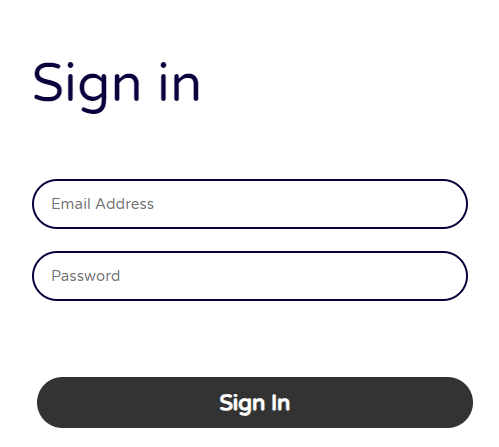How do I sign in to my AutoPeek account?
For existing members, accessing your account is simple. Go directly to the direct URL: https://www.autopeek.com/login/ or visit www.autopeek.com and click on the “LOGIN” button located in the upper-right corner.

After reaching the login page, provide the email address you used to sign up for AutoPeek along with your password. Your browser settings may automatically log you in or auto-fill your email and password for convenience.